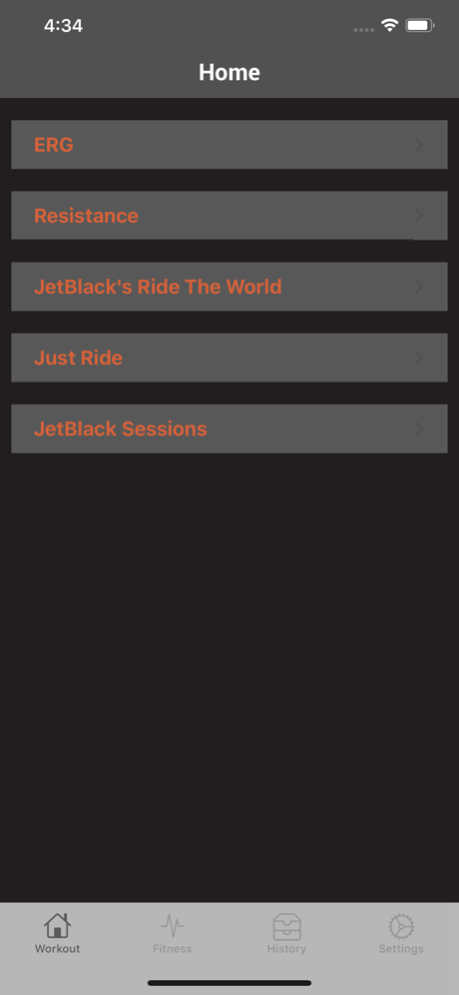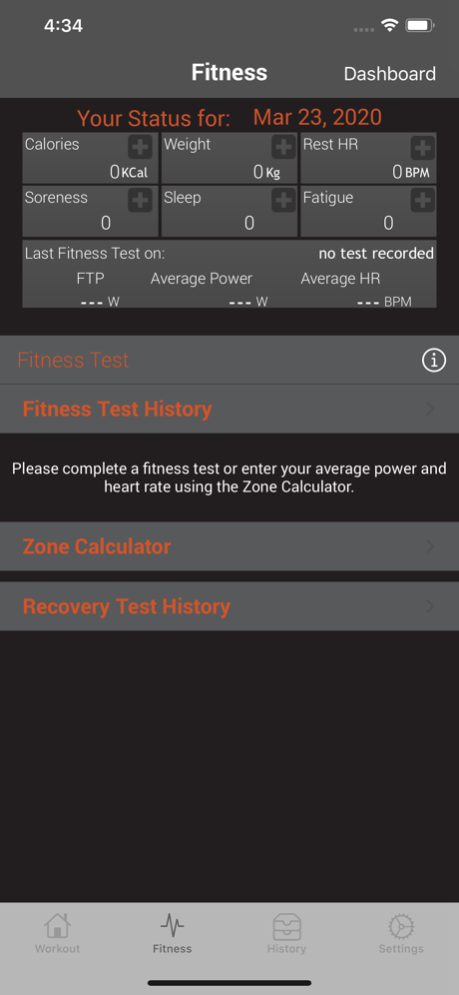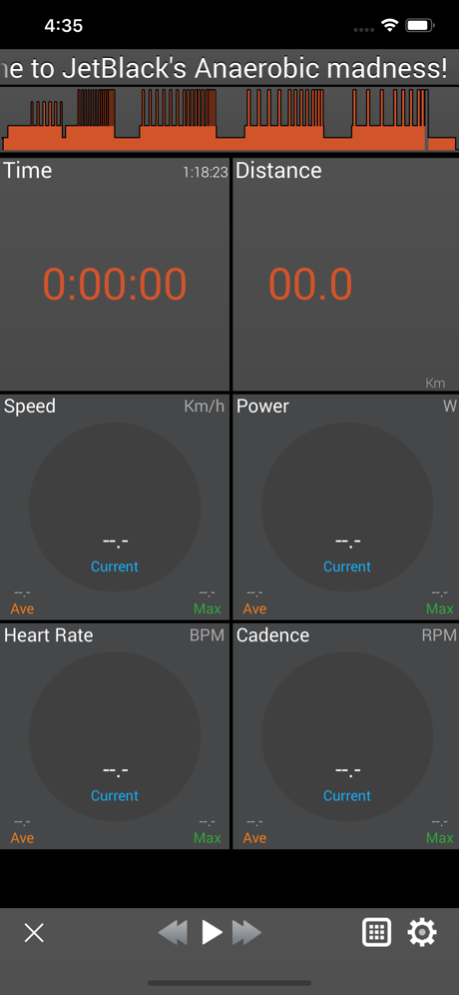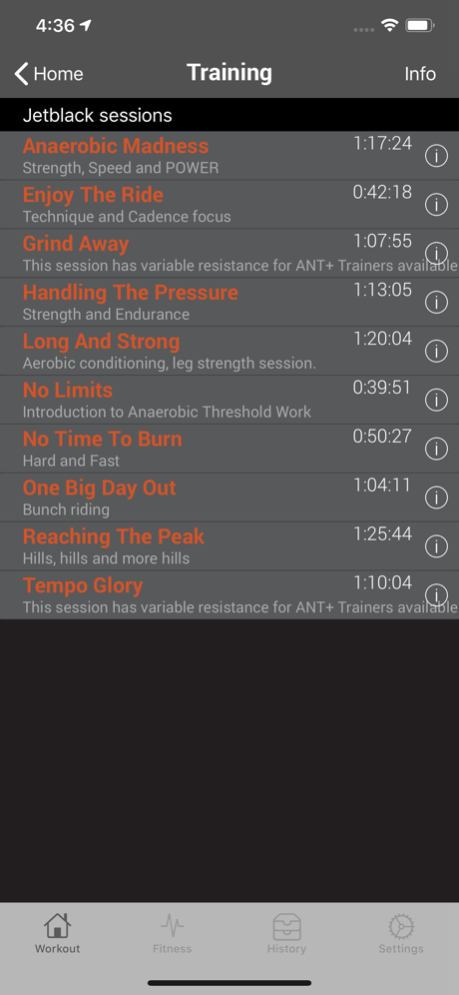JetBlack 1.6.2
Continue to app
Free Version
Publisher Description
The JetBlack Cycling App has been designed by a professional Cycling and Triathlon coach who has coached at International and Olympic level. With years of coaching experience, we could transform all the knowledge into this very specific TRAINING APP.
Discover all the tools required to take you to the next level within your sport.
Features include:
New Easy Device connection process
Custom designed session
Ability to build your own session.
Share and import sessions with your friends or Coach
Ride the World via Strava
Compare and share your results
New History format.
Achievements recorded automatically
FTP upgrade notification
Trainer and Rider Calibration
Equipment calibration
Smart Trainer features:
Erg Mode and Resistance modes
Ride the World, simulation
Build you own custom sessions
For All Non Smart Trainers.
Custom designed session
Ability to build your own session.
Share and import sessions with your friends or Coach
Ride the World via Strava
Compare and share your results
Keep track of your Body and the effects of training.
Achievements recorded automatically
Train Smart with our Zone calculator
Trainer and Rider Calibration
What you Need
*IPhone
*IPad
Smart Trainer or
Any ANT+ or BLUETTOTH Speed /Cadence sensor. (Most are compatible)
ANT+ Dongle for multiple devices
ANT+ or BLUETOOTH Heart rate strap
Or Just use your phone / iPad and let us do the work. No speed, cadence or Watts. Just our suggested values and motivating session.
The will to Achieve.
WEBSITE:
www.jetblackcycling.com
Jul 28, 2021
Version 1.6.2
Bug-fixes and stability improvements
About JetBlack
JetBlack is a free app for iOS published in the Health & Nutrition list of apps, part of Home & Hobby.
The company that develops JetBlack is Murray Healey. The latest version released by its developer is 1.6.2.
To install JetBlack on your iOS device, just click the green Continue To App button above to start the installation process. The app is listed on our website since 2021-07-28 and was downloaded 3 times. We have already checked if the download link is safe, however for your own protection we recommend that you scan the downloaded app with your antivirus. Your antivirus may detect the JetBlack as malware if the download link is broken.
How to install JetBlack on your iOS device:
- Click on the Continue To App button on our website. This will redirect you to the App Store.
- Once the JetBlack is shown in the iTunes listing of your iOS device, you can start its download and installation. Tap on the GET button to the right of the app to start downloading it.
- If you are not logged-in the iOS appstore app, you'll be prompted for your your Apple ID and/or password.
- After JetBlack is downloaded, you'll see an INSTALL button to the right. Tap on it to start the actual installation of the iOS app.
- Once installation is finished you can tap on the OPEN button to start it. Its icon will also be added to your device home screen.